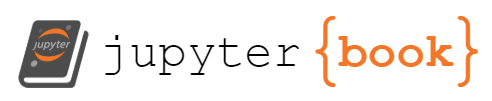Install Locally
Contents
Install Locally¶
Jupyter notebooks are easy to execute and edit in the web browser, however, they require a server to serve these notebooks. For that you need to install jupyter in your local machine. It requires some technical knowledge as you can see in the installation guide
pip intall jupyter
Open in AWS SageMaker Studio Lab¶
Amazon Web Services launched recently a free educational notebooks service: SageMaker Studio Lab.
Open in Binder/Colab¶
When you are opening a page that is based on a Jupyter notebook, you can execute it in a couple of online services, namely, Binder and Colab. To do that check the buttons on top right of the page.
![]()
Open in Visual Studio Code¶
Visual Studio Code is a modern and powerful IDE (Integrated Development Environment), which makes it easy to clone the book repository, and execute the notebook and modify them. Visual Studio Code is easy to install from its download site